 Again in English – a short German version can be found below.
Again in English – a short German version can be found below. Again in English – a short German version can be found below.
Again in English – a short German version can be found below.
I think I’m the first who found out about this, so I just love to share this with the world:The Kindle Fire indeed supports various international keyboard layouts – and even without rooting! This effectively fixes the trouble that a lot of people have with the presumably English-only keyboard layout with that stupid „Quickfix“ word recommendation scheme that currently can not be disabled due to a bug.
It’s hidden. It’s hidden very well. And it needs a couple of detours to get to the point where you can actually select various keyboard layouts. But if you hate the Kindle’s English „Quick Fixes“ so-called „feature“ as much as I do, it’s really worth the effort.
OK, keeping in mind what I said about installing Android applications in my last blog (i.e. with the help of another Android mobile, Astro and Dropbox), — or have a look at the short English version down here in the comments …
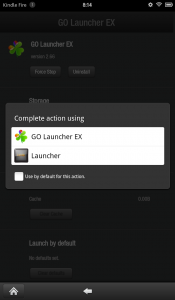 Step 1: GO Launcher EX
Step 1: GO Launcher EXLet’s start with installing Go Launcher EX (it’s free). It works like charm on your Kindle Fire. When you hit the „Home“ button, you will be able to select whether to run the regular Kindle Launcher or GO Launcher EX.
For the time being, I’d recommend to use it as a default – you can change back later at any time you want inside the app settings.
 Step 2: AnyCut
Step 2: AnyCutNow install AnyCut (it’s also free). AnyCut is meant to create launcher shortcuts to often used functions that are hidden deep in menu structures. Some of the shortcuts you create won’t work or might even lead into a „Force close“, but if you find the right one, it’ll save you a lot of time.
Or, you might even find shortcuts to features that are not officially linked to any menu item. Did you know that the Kindle Fire has got a detailed battery usage statistic page – like any other Android 2.3 „Gingerbread“ device? — Well, I didn’t either. 🙂
It’s as simple as that: Start „AnyCut“, select „New shortcut“, then „Activity“ – and the „Input languages“.
This is how it is supposed to look like. And now tap the „Input languages“ shortcut. As you can see, there are lots and lots of different keyboard layouts! I assume these are all those keyboard layouts that Android 2.3 „Gingerbread“ actually supports under the hood, which Amazon was so kind to hide from our curious eyes.
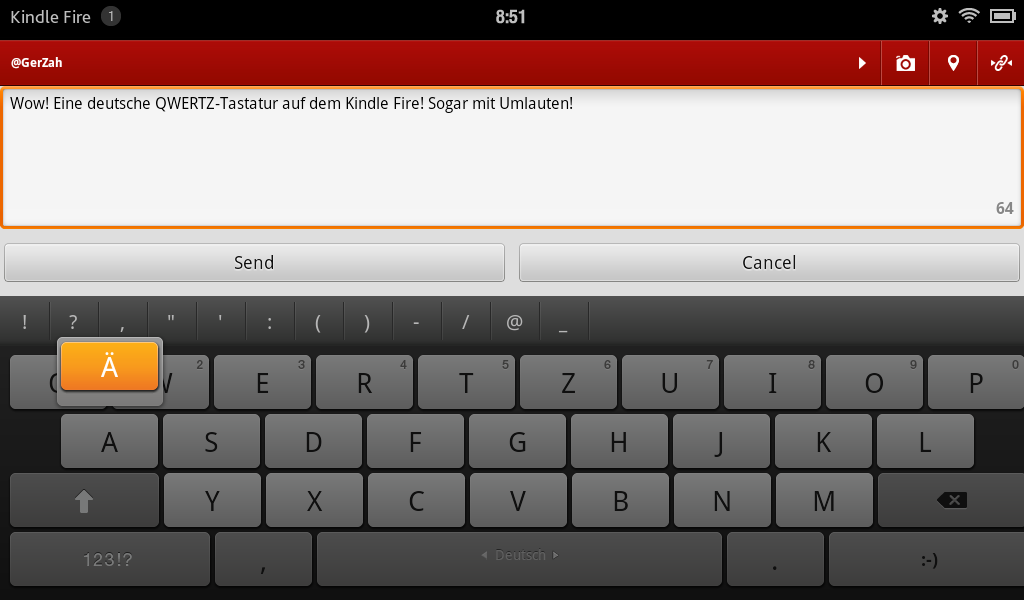 Yay! That’s how it looks like when you’re typing in German! As it’s supposed to, the German keyboard supports the usual umlauts, and the space bar is really, really in the middle of the screen. … And note: If you’ve selected more than just one keyboard layout (as seen in the screenshot above), you can simply swipe the space bar to right or left to switch between them whenever you like.
Yay! That’s how it looks like when you’re typing in German! As it’s supposed to, the German keyboard supports the usual umlauts, and the space bar is really, really in the middle of the screen. … And note: If you’ve selected more than just one keyboard layout (as seen in the screenshot above), you can simply swipe the space bar to right or left to switch between them whenever you like.
Ain’t this cool? 😉 — Remember: You read it here first!
… Schnell noch die versprochene deutsche Kurzfassung: Um andere Tastaturlayouts auf den Kindle Fire zu bekommen,
Fertig: Es werden verschiedenste unterschiedliche Tastaturlayouts unterstützt. Wenn man mehrere auswählt, kann man später auf der Leertaste nach links oder rechts wischen, um im laufenden Betrieb das Tastaturlayout zu wechseln.
Immer dran denken: Das habt hier hier zuerst gelesen!