I got my Google Nexus 7 / 16 GB to Germany through MyUS.com – the same way as I got my Amazon Kindle Fire. A quick word about one versus the other.
When you are not within US territory, the Kindle Fire is hard to get to everyday use without access to the Amazon eco system; you can read Amazon e-books, but you can’t stream audio or video content, you can’t even download free or let alone paid apps from the Amazon app store – so it’s either side-loading (and then it’ll take you a while to install a decent app launcher and those apps you really want, which won’t auto-update), or rooting / jailbreaking (to get access to the regular Google Play Store).
The Nexus 7, however, is absolutely ready for worldwide use. You certainly won’t be able to access content that is restricted to US customers (but it supports VPN connections *wink*). Beyond that, it’s perfectly localized for those various languages Android 4.1 supports, while the Kindle Fire doesn’t even speak Spanish for USA citizens with Latino ancestry.
The Kindle Fire runs a heavily customized (reads as: cut back) Android 2.x. After above mentioned customizations, in many ways it feels similar to an Android 3.x or 4.x device, but it’s certainly not really the same thing. Due to the fact that Amazon has removed bits and pieces from the API to keep the machine tied to their servers, the Nexus 7 is just „complete and ready“. You certainly won’t be able to run all apps, as some might not yet be Android 4.1 ready, but this should be just a matter of time.
Once you have the same or equivalent apps running on both devices, you will notice that the Nexus 7 with its genuinely optimized Android 4.1 behaves so much faster than the poorly cut back Android 2.x on the Kindle Fire. It might be about the mere quad-core vs. dual-core CPU, but on the other hand, the Nexus 7 has so much more graphical horsepower due to its nVidia Tegra 3 chipset – which also powers the „retina like“ screen that shows so much crisper text and image quality than the regular dpi screen in the Kindle Fire.
And the Nexus 7 has got both a camera and a microphone. I was able to make Skype calls in no time, while calls can even be triggered right from the contact list. Beyond that, the Nexus 7 also has GPS, host USB (didn’t check that yet) and Bluetooth. In a first preliminary experiment, I was able to successfully couple the Nexus 7 with (hold tight) an Apple Magic Mouse, which was really a strange sensation.
All in all: Unless Amazon will bring a heavily enhanced Kindle Fire 2 (which is at least doubtful, as the Fire is not really meant for social media participation and regular tablet use, but more for book reading and media consumption, paying back its manufacturing costs through Amazon purchases), the Nexus 7 will win all competitions, while not giving you anything less: You can install the latest Kindle app, you can stream video content via Netflix or Google Play (shall be seen in the future) —
OK, two small drawbacks: The Nexus 7’s speakers produce really poor sound. And, I should at least note this for the sake of completeness: Nexus 7 (or better: Android 4.1) does not support Flash content, while the Kindle Fire does.
Unless you really want a device with „Amazon“ printed on it, my recommendation is: Get a Google Nexus 7 – especially when you order it from abroad. You will certainly get more value for your money.

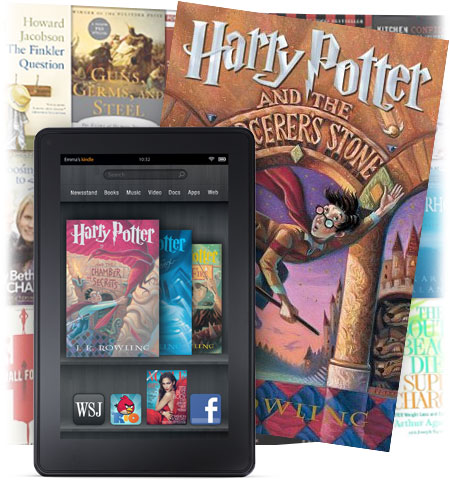




Ich habe gerade jetzt erst gesehen, dass du auch einen Blog schreibst… Und musste gerade sehr über den Slogan „Jetzt bloggt er auch noch“ lachen 😀
Den Nexus kenne ich nicht, aber den Kindle durchaus – habe noch die Kindle 3-Version, habe aber auch den Kindle Fire bei einem Bekannten schon gesehen. Das tolle am Kindle ist ja der Akku, der eeeeewig hält. Ich muss aber auch zugeben, dass ich ihn in Argentinien gelassen habe und den Armen gar nicht mehr benutze, seit ich das iPad habe.
Den Kindle 3 habe ich auch – den kann man aber mit iPad und Kindle Fire nicht vergleichen. Dass das Ding so lange hält, hat ja primär mit dem E-Ink-Display zu tun, das ist für E-Books das einzig Wahre.
Der Kindle Fire ist ja angedacht als Multimedia-Kindle, also einschließlich Audio- und Videostreaming aus der Amazon-Cloud – die es ja in Europa noch gar nicht gibt. Insofern benutze ich ihn wie ein kleines Tablet, aber dafür ist insgesamt von Amazon zu „krank“ konfiguriert, denn für so einen Betrieb ist er ja nicht gedacht.
Das Nexus 7 ist aktuell der Status Quo der 7″-Tablets unter dem nagelneuen Android 4.1. Das Ding macht wirklich Spaß. Aber E-Books lese ich darauf auch nicht – dazu ist der Kindle 3 gut. 🙂